If you want to link to our website, here's how to do it: (You can either link with a graphic or add a text link shown below).
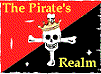
To add a graphic link to The Pirate's Realm -
1. Simply right click on the image above then click on "Save Picture as..." / "Save image as..." and save it in your "My Pictures" folder or Desktop or somewhere easy to remember and find.
2. Then copy and paste the HTML text below onto your web page.
>>>Important: Replace the words "C:\My Documents\My Pictures\image1.gif" with
the location of the graphic you saved in your "My Pictures" folder
or wherever you chose on your web server.
>>>Remember to upload the link and graphic to your website folder(s) and check for proper working link.
To add a text link to The Pirate's Realm
Instead of using the above graphic, copy the HTML text below and paste in on your web site.
Here's what the text link will look like on your site:
The Pirate's Realm©Copyright 2003-2010 The Pirate's Realm, thieves shall be gullied and fed to the sharks!